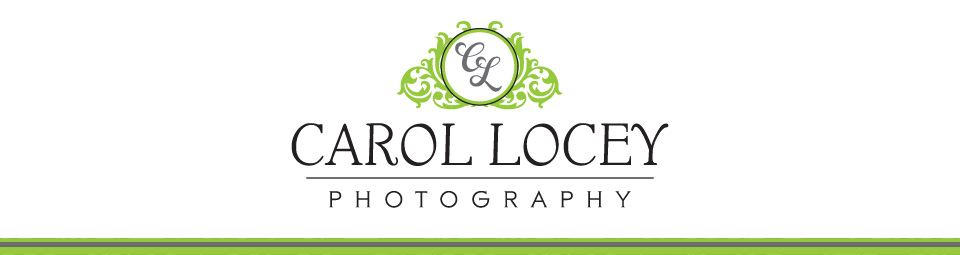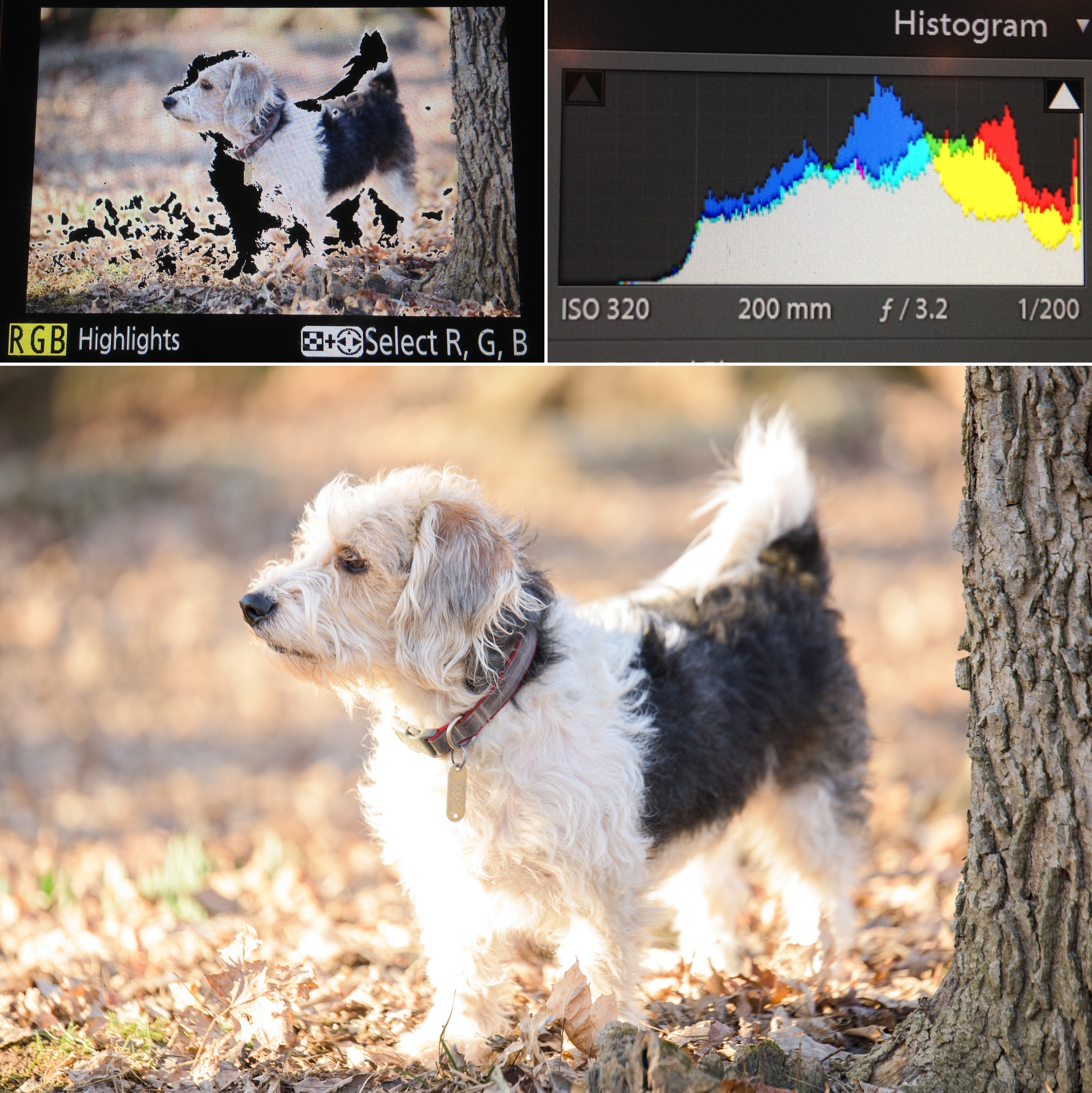52 on Friday - Exposure
This week we are exploring the exciting world of the Histogram! Simply put, a histogram is a graph that photographers use to determine exposure. Generally, a good exposure is shown by a peak in the middle of the graph. An underexposed, or dark image, is represented by the peak on the left. Conversely an overexposed, or light image, is represented by the peak on the right.
Histograms are mostly used in Photoshop when editing, but a lot of photographers will refer to the graph that can be displayed on the LCD screen on their camera. I have not been reffering to the histogram on my camera, instead I look at the image. This helps me to review composition and sharpness. In reading this week's chapter I was reminded that the LCD screen on your camera does not accurately reflect the RAW exposure since the camera does some processing before displaying it in JPG.
So this week, we were tasked with using the histogram, not the display image, to determine a good exposure. David Duchemin, prefers shooting so that the peak on the histogram is far right, but not too far right. This was a new concept for me, but I gave it a go! There is also a feature on DSLR's that will display the "blown out" areas or overexposed areas. We have given it a very technical term called the "blinkies". This lesson called for us to turn this feature on.
Below you will see an example of the histogram and what the "blinkies" look like for this particular image of Cashew. Cashew was a good subject for this exercise since he has mostly white fur, but also some tan and black.
Post processing in Lightroom
In the upper left image, the blacked out areas represent the "blinkies" and the blown out white areas. I have discovered that I prefer to shoot with my histogram more in the middle. I did have to tweak highlights and shadows quite a bit in post processing. You will also notice that the fur on his chest has lost a lot of detail. This technique might work with darker toned subjects, but for pets with white fur you will lose that fine fur detail.
These three images represented very different histograms on my camera. Cashew was definitely more to the right with his light fur. But this resulted in loss of detail with the fur on his head. Lucy, in the middle, was very difficult to move the histogram to the right simply by her having black fur. And lastly Huck (aka: Mr. Derp), usually gets a spot in the middle histogram due to his medium toned fur.
This was a great learning and discovery lesson for me! Now lets move onto Charlotte, NC pet photographer, See Spot Run Photography. Continue to click on the links until you circle back to this blog!